ChatGPT has taken the internet by storm recently.
In fact, since its launch last November 2022, this OpenAI tool crossed 1 million users — breaking records. Moreover, OpenAI predicts a revenue generation of around $1 billion by the end of 2024.
Thousands of users are talking about the tool on the internet, which is why the tool’s screenshots are getting viral on social media platforms like Twitter and LinkedIn. Even Elon Musk tweeted about it:
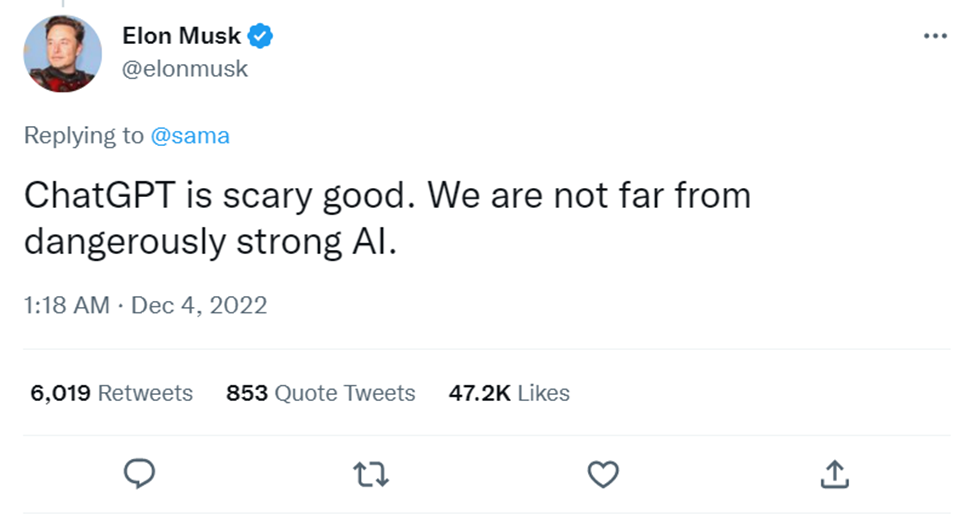
But what is it exactly, and why is it so popular despite being just a chatbot or an AI tool?
Let’s explore everything you need to know about ChatGPT— what it is, who built it, where to access it, how to use it, its pros and cons, features and pricing, and many more.
What is ChatGPT?
ChatGPT is a Natural Language Processing or NLP tool driven by Artificial Intelligence (AI) that can interact in human-like conversation.
The tool answers all your questions and helps in tasks like composing essays, writing emails, blogs, and even a code.
Besides enabling such dialogue-based conversations, ChatGPT also answers follow-up questions, rejects inappropriate user requests, challenges incorrect user context or premise, and admits its mistakes.
Right now the tool is in its research and feedback-collection phase, so it’s free to use.
Who Built ChatGPT?
ChatGPT is owned and created by OpenAI, a San Francisco-based AI and research company. The company made history after launching the tool on November 30th, 2022.
Other than ChatGPT, OpenAI is also known for creating Whisper, an automatic speech recognition tool, and DALLE.2, a deep learning model-based popular AI art and image generator.
How to Access ChatGPT
You can access the ChatGPT tool by visiting its official link and creating an OpenAI account.
Once an account is created, you can start using ChatGPT and generate responses immediately by asking the right questions in the chat box.
Here’s a step-by-step guide to creating your account and getting started with ChatGPT.
Step 1: Create your OpenAI account
Visit chat.OpenAi.com and register yourself by creating an account with an email.
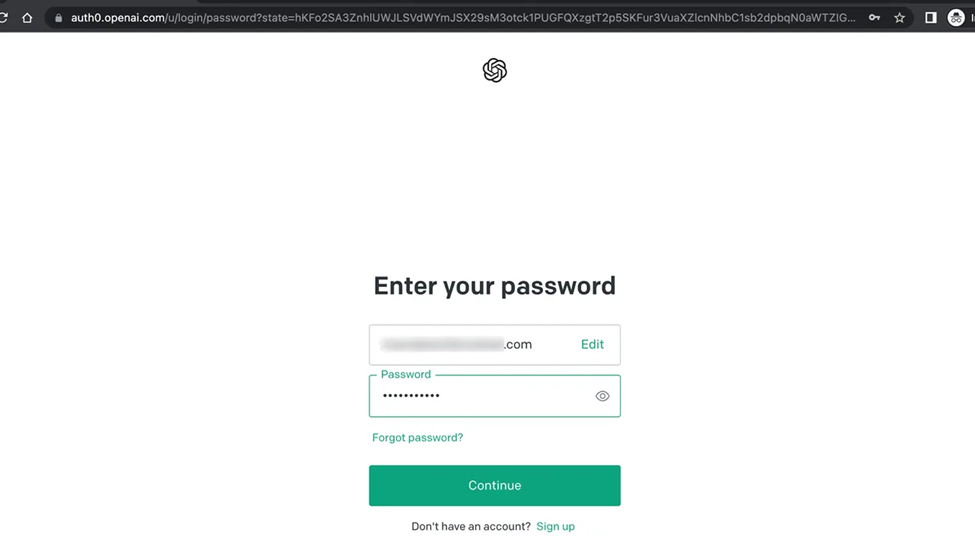
Step 2: Accept ChatGPT terms and conditions
Once you log in to your OpenAI account, read through and accept the ChatGPT terms and conditions carefully.
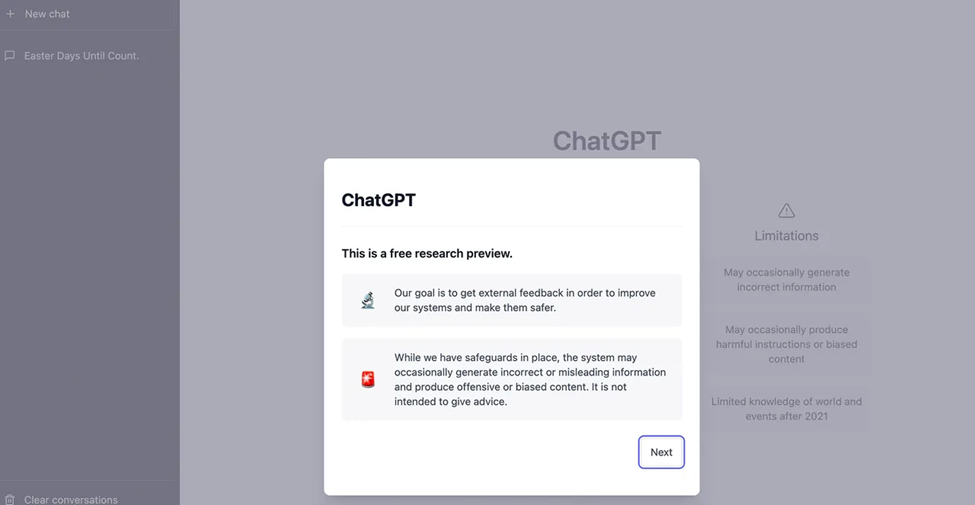
Once you read the terms and disclosure, click the ‘Next’ button.
Step 3: Start writing with ChatGPT
ChatGPT is now all yours to experiment with.
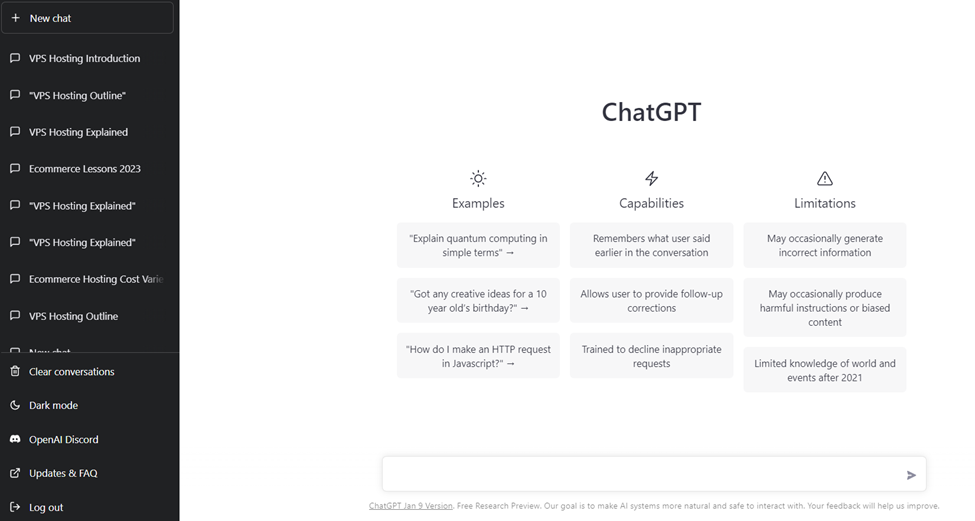
Let’s look at some interesting and useful ways to use the tool in the next sections.
How to Train ChatGPT
GPT, in ChatGPT, stands for Generative Pre-trained Transformer. It’s built in addition to OpenAI’s GPT-3.5, upgraded GPT 3 version—an autoregressive language model that generates human-like text using deep learning.
ChatGPT is also a Large Language Model (LLM), trained with huge amounts of data to predict sentence formation and words that come next precisely. Hence, the more data you add, the more the tool can do—making the model write long text and paragraphs.
However, the problem with the LLM model is that they don’t always understand the human context and what exactly humans want.
ChatGPT stands out because it is an upgrade to the other tool using LLM model. It’s also trained on the Reinforcement Learning with Human Feedback (RLHF) training model. This training model makes ChatGPT understand and learn what outputs human expect and prefer when they ask a question.
Furthermore, the RLHF training model makes ChatGPT challenge specific questions and discard questions that don’t make sense.
Thus, the fact that ChatGPT is specifically trained to understand human intent and provide honest, truthful, and useful answers make the tool different from other AI tools and chatbots.
Where to Use ChatGPT: Important Use Cases
The open-source and free nature of ChatGPT has led users to use it in many creative ways.
Here’s a list of the things you can write using ChatGPT:
1. Code
ChatGPT can write and review programming codes in different languages, including Python, C++, Ruby, Java, and PHP.
Moreover, you can also use it to fix bugs and address debugging problems and coding issues.
Here’s an example of how the tool fixes bugs and explains what’s wrong.
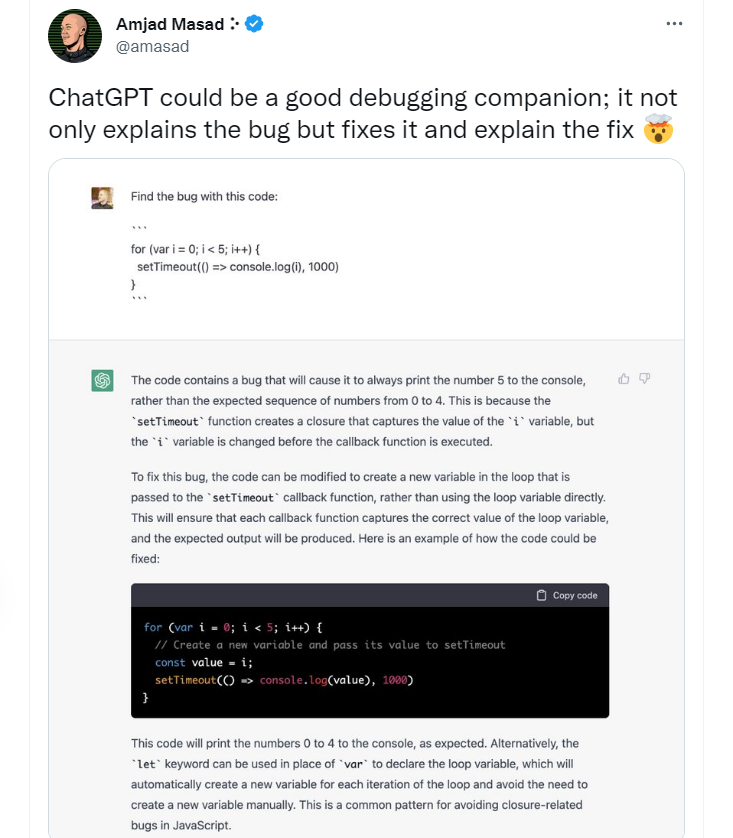
This is a great feature for beginners, professional developers, and IT professionals whenever they encounter debugging problems.
2. Blogs and outlines
Another common use case of ChatGPT is generating blog outlines and writing long-form blogs in a few minutes.
All you must do is enter the right prompt in the chat box.
Here’s an example of generating a blog outline: “What are the types of website hosting services?”
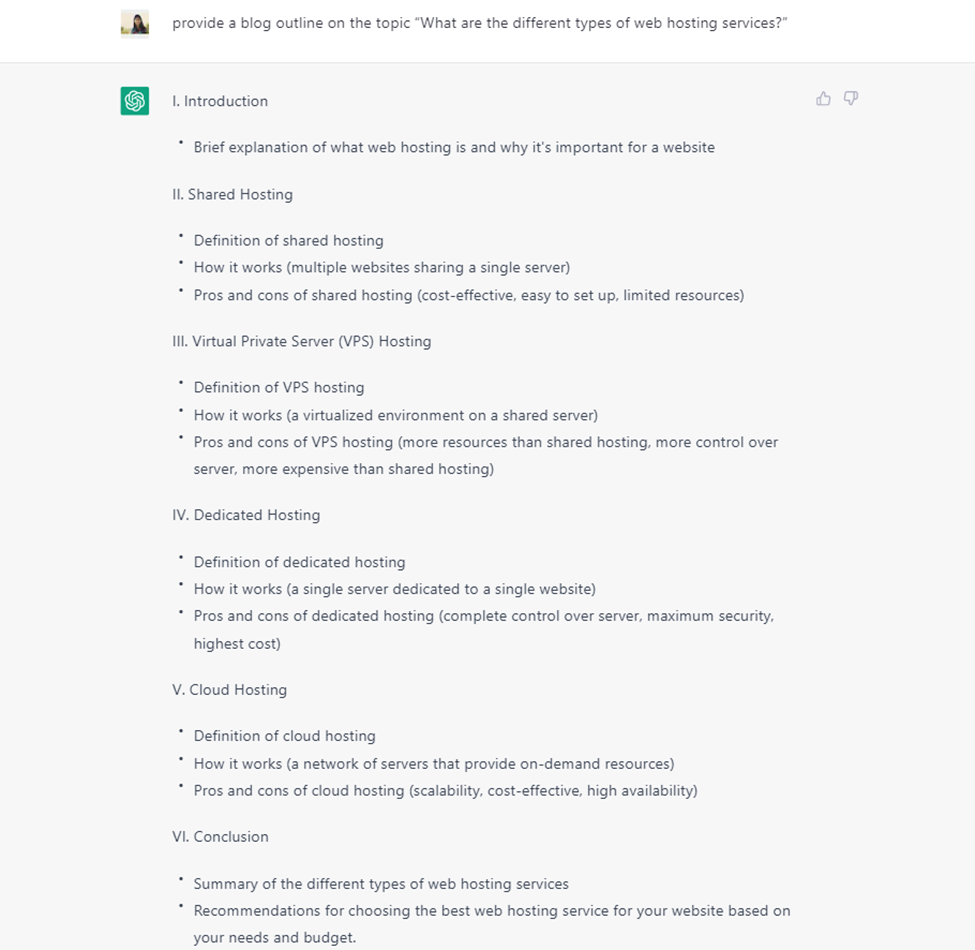
Similarly, you can ask the tool to expand more on the individual sections to write a blog section-wise with ease.
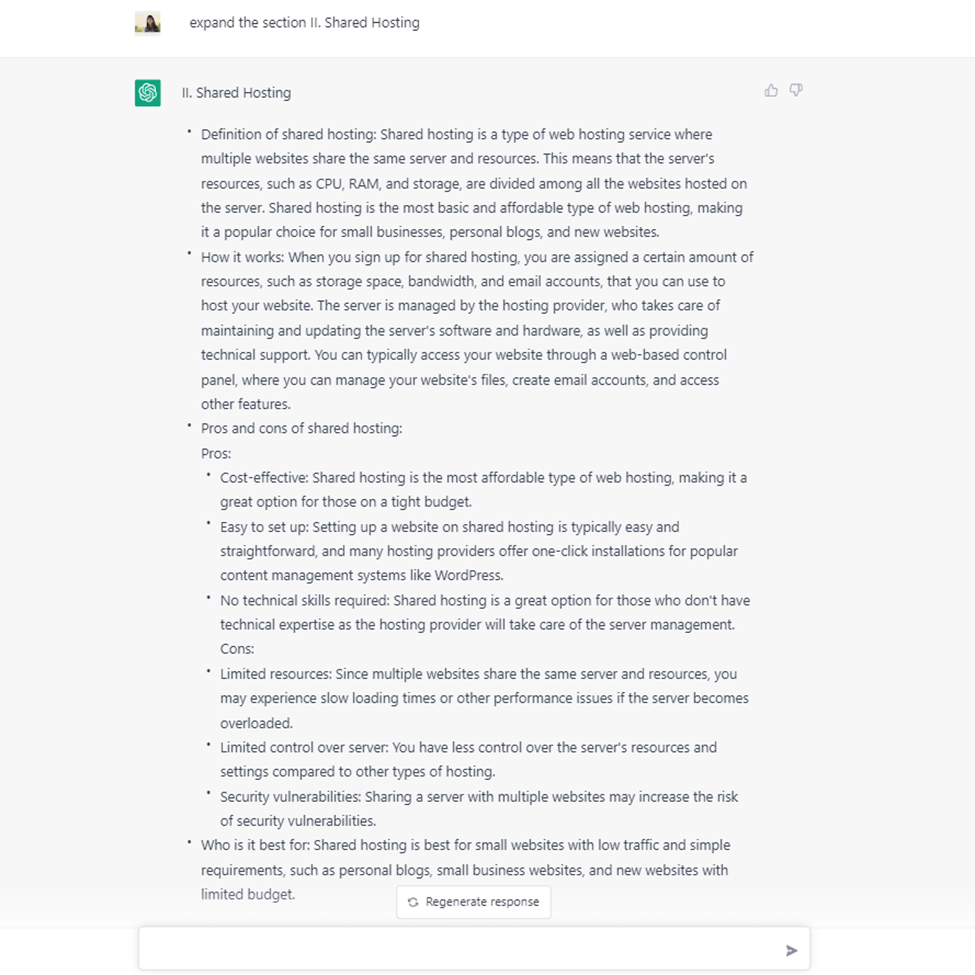
From here you can trim or add more content to save time writing long-form blogs—making ChatGPT highly time-efficient and convenient for writers and marketers.
3. Poems and songs
When you’re stuck in a creative block and need some inspiration in writing songs or poems, all you need to do is use ChatGPT. Enter your query and seek inspiration from the response generated.
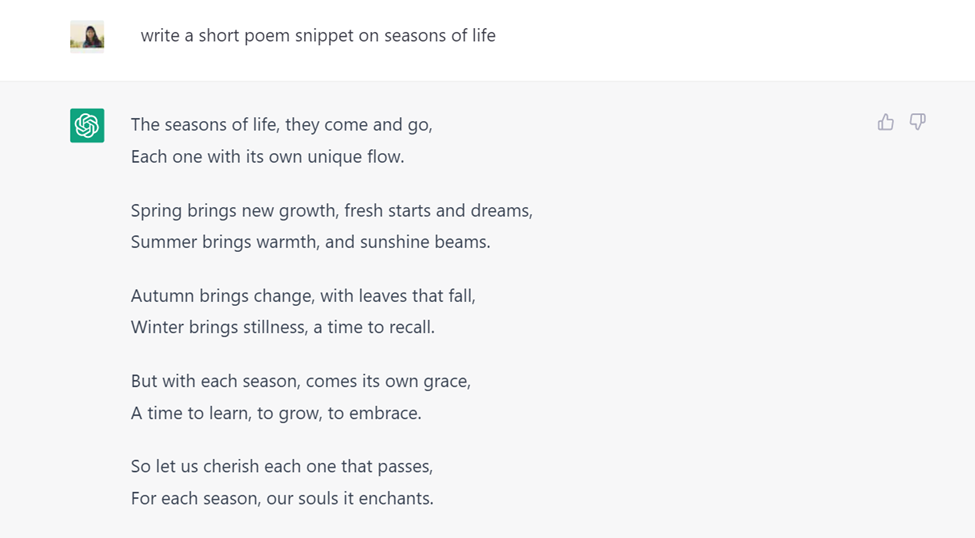
4. Online search
ChatGPT has also been referred to as Google’s replacement for online research.
Yes, it’s a big statement and doesn’t hold for all use cases. For instance, it doesn’t generate the latest information or product specifications that aren’t released, which you can easily find on Google.
However, you can use the tool to search anything, from movie suggestions, definitions, and games, to food and restaurant suggestions and book summaries—the sky is the limit.
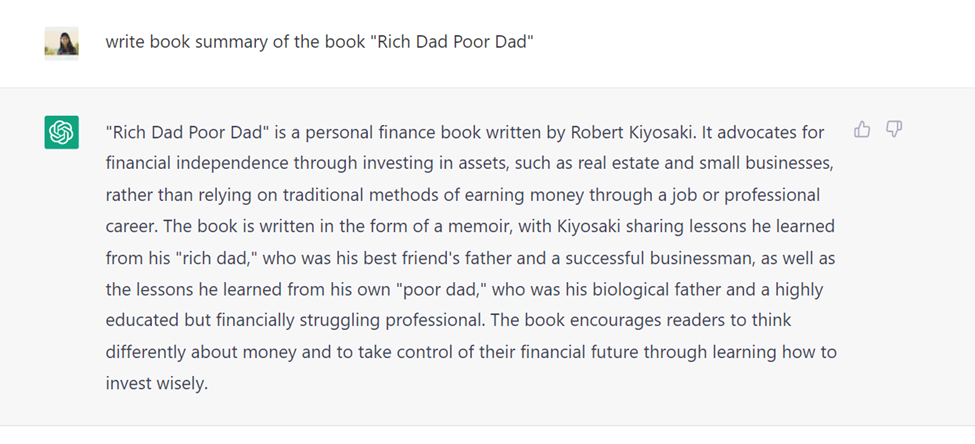
5. SEO tags
If you’re an SEO professional or an SEO writer, you can also use ChatGPT to write meta titles and meta descriptions with the desired word length and keywords.
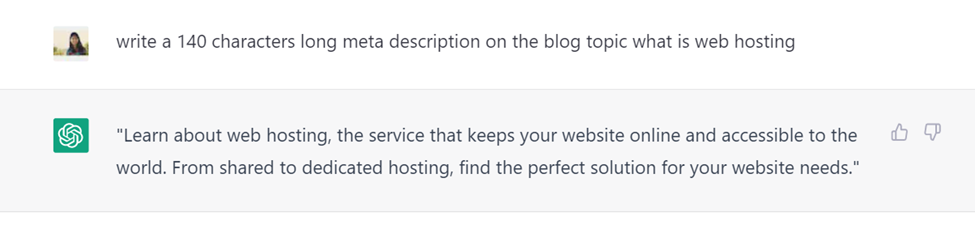
Whatever your use case may be, you can use ChatGPT to search and write anything to save time, effort, and improve overall efficiency.
ChatGPT Limitations
Every coin has two faces, and along with exciting use cases and benefits, ChatGPT also comes with strong limitations which are hard to ignore.
Here’s a list of the critical ChatGPT limitations:
- ChatGPT doesn’t generate real-time output.
- Generates information without sourcing links or credible citations.
- If you want quality output, you need to provide quality input. Hence, only expert prompts will generate better results and answers.
- You cannot seek external URL support for reference.
- The tool doesn’t generate local-based results, as the location-based facility is missing in ChatGPT.
- It generates similar results for more than one user—increasing the risk of plagiarism and content duplication.
Will ChatGPT Replace Search Engines in the Future?
The simple answer is “no”.
While ChatGPT is a language model specifically designed for holding conversations and generating user responses, search engines like Google indexes websites and web pages on the internet—allowing users to find the relevant information.
ChatGPT doesn’t come with the ability to index pages and search the internet to find information. But instead, it refers to the information it learned from the training models and data sets. Thus, increasing the chances of errors and inaccuracies within the content.
How Much Does ChatGPT Cost?
Right now, ChatGPT is a free service.
However, OpenAI has also recently released an experimental paid version of ChatGPT, called ChatGPT Professional, for $42/mo.
This paid version provides priority access to new features, is always available even during high demand with no blackout windows, provides a faster response rate, and comes with no increased API request limits or throttling.
ChatGPT Professional isn’t publicly available, and OpenAI posted the paid version’s waitlist on its Discord server to allow selected users access to the paid ChatGPT version and its benefits.
Conclusion
ChatGPT is a powerful AI chatbot that makes life easier by generating blogs, emails, poems, codes, etc., in minutes. It’s easy to use, free, and doesn’t require technical skills.
However, being an AI tool, ChatGPT cannot replace Google or human interactions and human touch—as there’s a high dependency on human intelligence in writing and editing trending, technical, and high-quality content. Despite that, the tool has a brighter future, given its skyrocketing use and popularity.
Overall, ChatGPT is built to make day-to-day tasks easier. Explore the AI tool and see for yourself.
ChatGPT FAQs
1. What are the benefits of ChatGPT?
ChatGPT saves you valuable time, seek topic ideas for your website content, fix code debugging issues, and improve your content and SEO quality.
2. Is ChatGPT the future of content marketing?
While ChatGPT is an intelligent AI tool that generates human-like answers, it can only partially replace humans and professional writers. For example, content marketing requires writers and marketers to think uniquely and differently – to rank content and reach potential and targeted audience. AI tools, like ChatGPT, can surely help but they still need human input.
3. Does ChatGPT generate wrong responses?
Yes, ChatGPT can generate wrong and inaccurate responses. Hence, it’s important to double-check the generated content as it only generates responses by learning from the data sets instead of scouring the internet.
4. What are ChatGPT alternatives?
Ever since the ChatGPT launch, many other companies have developed different AI tools, like Jasper, Bloom, Replika, and FaceApp.
There is no ads to display, Please add some



