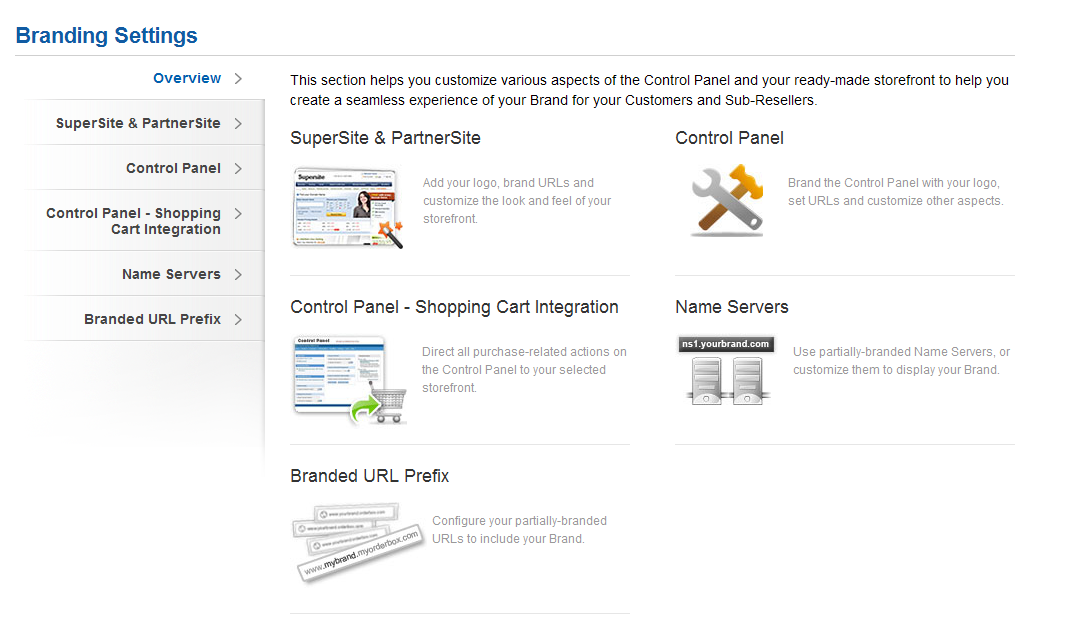As part of our continued efforts to improve the user experience of our Control Panel, we’re delighted to introduce our new Branding Settings Interface.
With this new interface, we’ve aimed to improve the task of customizing various interfaces ensuring that your branding is always visible to your Customers.
What has changed?
While earlier, options to customize your Control Panel, Supersite, Nameservers etc were present as separate sections under the Settings tab in your Control Panel, we’ve now consolidated all branding functions under the Branding Settings section.
Through this section, you can effortlessly:
- Customize your SuperSite and PartnerSite
- Brand the Control Panel
- Sync the Control Panel with your Shopping Cart
- Showcase your Brand in the Name Servers and
- Set a branded URL prefix for all partially-branded URLs.
This minimalistic interface helps to simplify functions by providing identifiable icons and only the necessary information.
We’ve also included an easily navigable menu that lets you quickly move from one function to another.
To give you a better idea, here is a preview of the new interface:
What do you think?
We’d love to know what you think about this new interface – do leave us your feedback in the comments section below.
There is no ads to display, Please add some