Creating a professional looking website for your online business is the first step to branding and gaining customers. Until drag and drop website builders became a common thing, , website owners had to contact professional web developers to build their website but with various DIY website builders available, setting up your own website is a hassle-free task.
There are many website builders available today, each with their own set of features. One of leading website builders in the market is Weebly. Weebly is a simple and user-friendly, drag and drop editor that help you create your website in less than an hour. In this post, we’ll learn how to create a Weebly website.
Steps to Create a Weebly website:
Step I: Creating an account on Weebly
One of the steps to creating a Weebly website is getting started with Weebly. To get started first, signup with ResellerClub and login to your Control Panel. But before you create a Weebly account it is equally important to have a domain name of your website. Creating and hosting a domain name is an easy process.
If you already have a domain name type in that, else you can purchase a domain name as part of the purchase process.
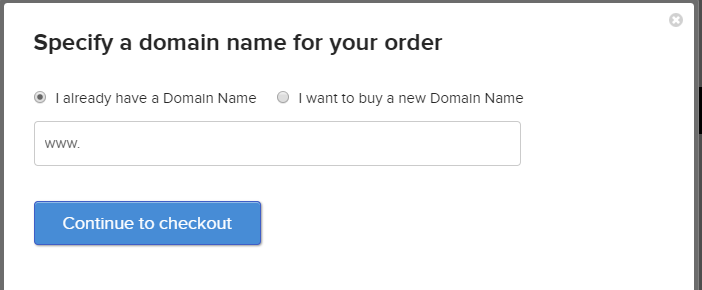
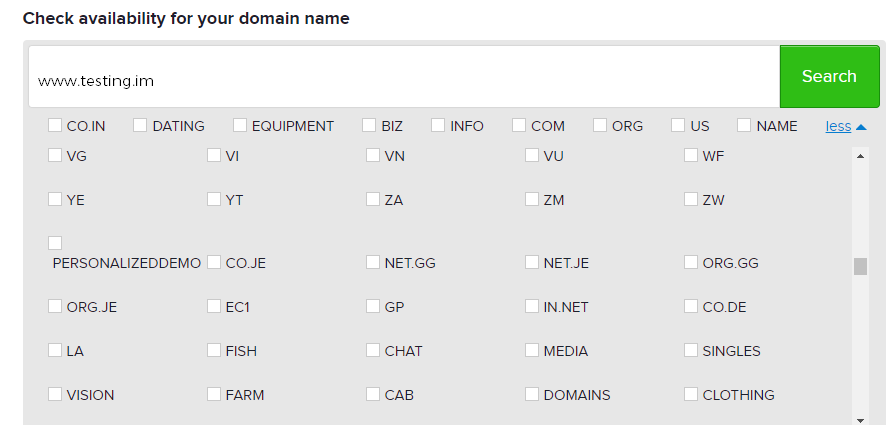
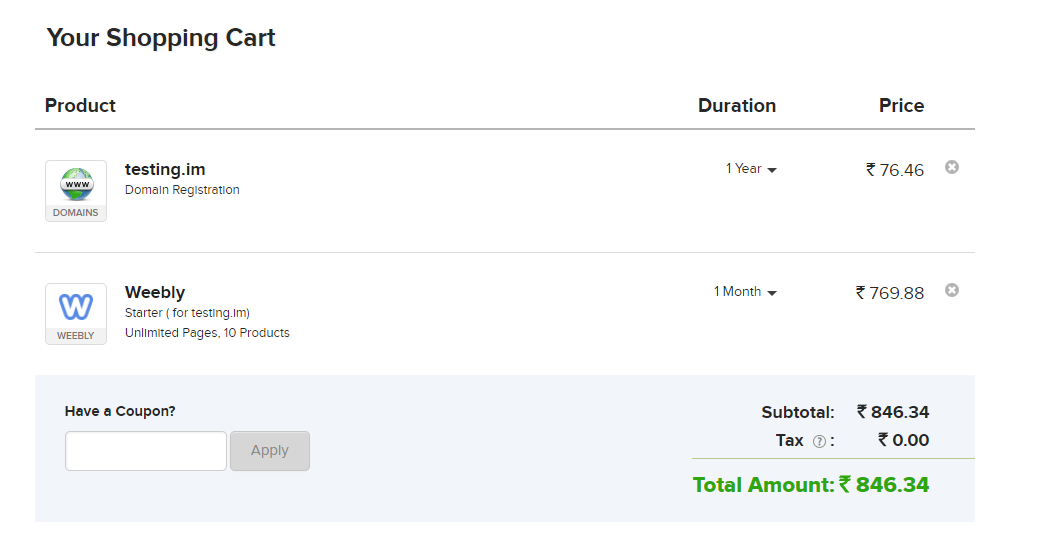
Step II: Managing your Weebly account
To manage your Weebly website, go to your Orderbox and click on Manage Website. It asks you to choose a theme to get you started.
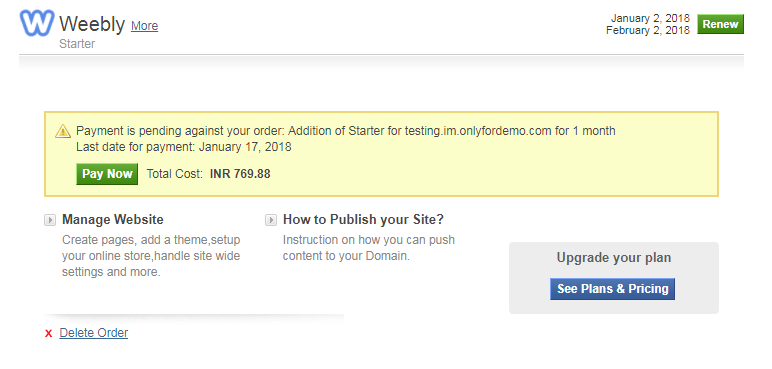
Step III: Choosing a Theme
The look and feel of your website is of utmost importance when it comes to increasing your product sales and customer retention. A theme goes a long way in helping you achieve this. There are several different themes, each catering to a different segment of the audience.
With Weebly, one feature that is of great advantage is the fact that you’re allowed to change your theme anytime you wish. As well as, you can preview the theme before finalizing it. Once you decide your theme, you can start editing it.
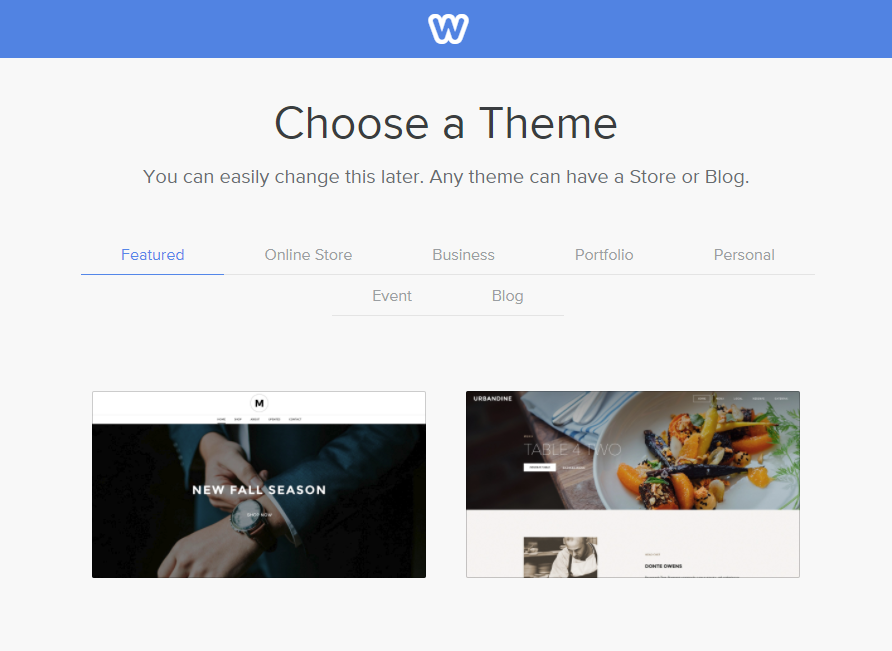
Step IV: Building your Website
Now that you’re done choosing your domain name, you will be redirected to the website builder to create and personalize your website. This is done with an online drag and drop editing tool, that allows you to insert a text box, a contact form, gallery and even embed code among other things on your website’s web page. You can customise this further by adding more pages, text, and images within your website.
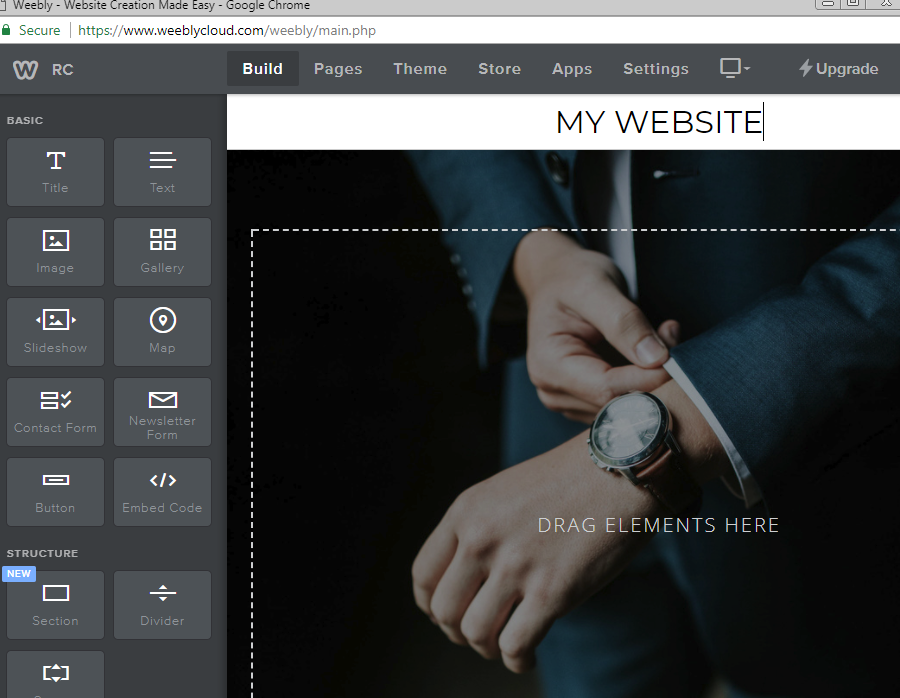
Step V: Publishing your Website
This is the last step, once your done creating your Weebly website you are ready to publish it for the world to see. To publish your Weebly website, all you need to do is click the Publish button. This button is present on the top right hand of your website editor and you’ve launched your website.
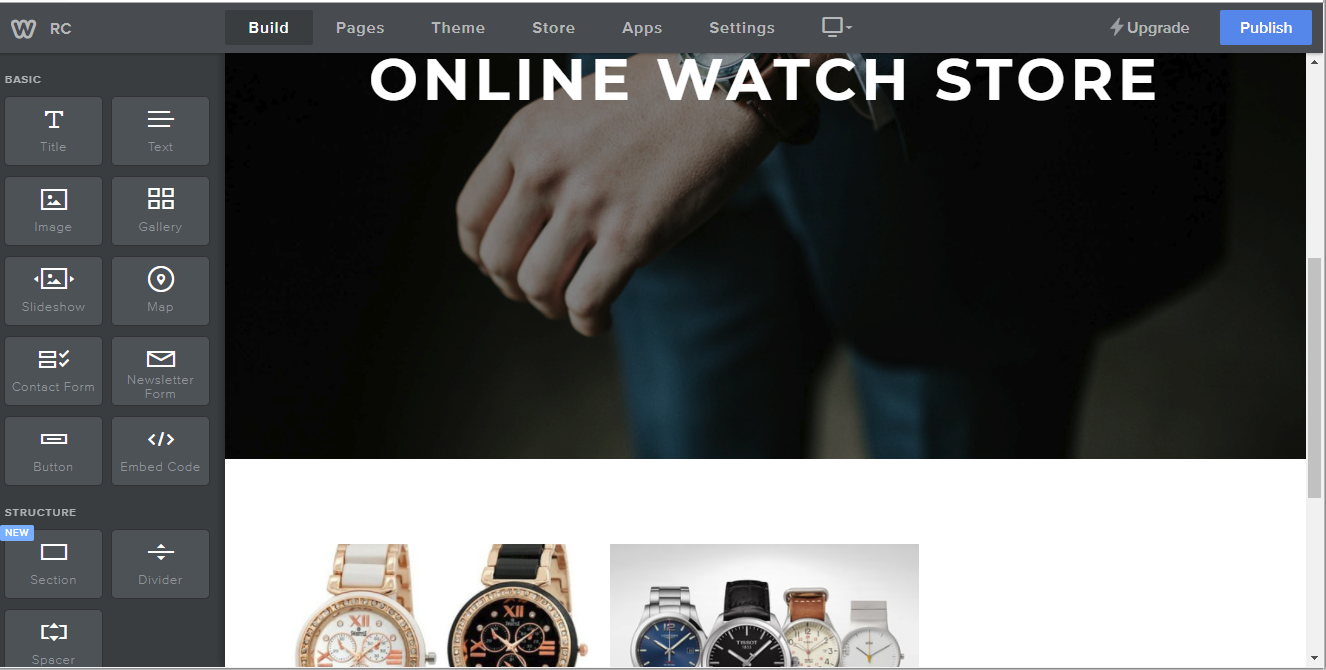
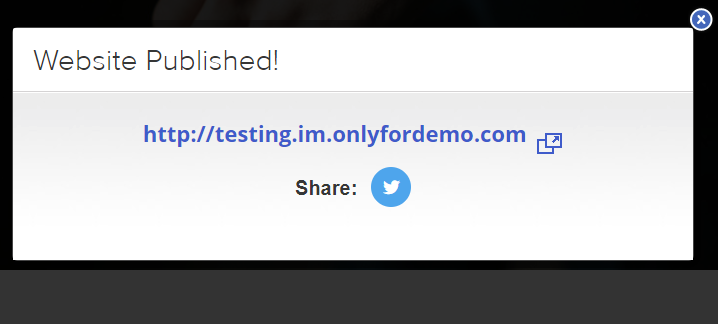
Since I created this with my demo Orderbox account, it suffixes ‘.onlyfordemo.com’
Why Weebly with ResellerClub
When you create a Weebly website by registering on Weebly directly, you are the one managing your website. Managing your website along with managing your budding business can get taxing at times. If you integrate your Weebly website with ResellerClub, we manage your website for you. All you need to do is choose a plan best suited for you and the rest is taken care of by us. For trial purposes, we even have a free Weebly plan which you can find in your Orderbox.
Conclusion
Like we mentioned at the start, Weebly is one of the simplest ways to create a beautiful professional website. Follow the above steps and we guarantee you, you will be able to create a Weebly website seamlessly.
If you need any help or in case of any concerns, feel free to leave us a comment below and we’ll surely get back to you.
There is no ads to display, Please add some



