I began my social media career 5 odd years ago at a digital media agency. 95% of my time was social media and 5% website updation. With so much effort into social media, I couldn’t for the life of me, understand why we even needed a website, forget the need to update it. After all, the social media did everything – product promotions, engagement, communicated vital information to customers and even had a LOT more interaction than the website.
Hundreds of Facebook posts, a few demanding clients and 3 years later, I found myself in this industry – the industry that underscores the need for a website and where fun is actually a domain extension. No, really, it is.
What I’ve grown to understand is that a Facebook page always compliments a website but never replaces it. It was my biggest learning here, having come from a social media background. Why do I say that? What does a website have that a social media page cannot give?
Case for a Website
Control: The extent of a brand’s presence on social media is limited to a brand page and perhaps advertising. Because the social media platform does not belong to you, there’s limited control on the content you display to your audience. In addition to this, because you’re dependence on the third party platform, any glitch or change in policies could negatively affect your brand page and in the worst case scenario, even shut down your page altogether.
Support for long form content: Social media is all about quick, snackable content that can be consumed easily even if you’re just skimming through – 140 characters with Twitter, pictures only with Instagram, simple ‘Like’ action for appreciation etc. The nature of social media platforms only support this type of content and therefore, does not give you the liberty to push out longer, more detailed content that could be important for your brand to engage with customers.
Sole ownership of brand space: Your presence on social media is limited to a brand page and is tied in with the bigger brand – the social media platform itself, be it Twitter, Facebook, Instagram etc. Your domain URL on a social media platform is not entirely yours either (eg. www.facebook.com/TeamResellerClub). With social media, you are forced to share brand space with the platform itself as well as other brands. It’s a place where brands are merely distractions while the main content remains friends, news feeds, influencers. With a website on the other hand, you can have your own domain name and content that is solely yours – all distractions barred.
Rich website analytics: deep insights into what pages your customers visit, the most looked-for products, the interests of your customers and more which enables you to make informed business decisions, provide value to your customer and ultimately improve profits.
Compelling enough case for a website? Good. Let’s not neglect social media either. Social media is an extremely effective way to engage with your audience. It’s a great source for referral traffic and a hook to get prospective customers onto your ultimate digital home – your website. Can you imagine the power of the two combined? Social media and a well-built website are a lethal combination for a digital presence and one you can offer your customers. We tell you just how you can build websites that are social media friendly.
Building Social Media friendly websites
- Make content shareable: Excellent content is always more likely to be shared. Ensure you build a website that allows easy sharing and therefore make content memorable. Small Biz Trends lists out 10 Ways to make Your Content Shareable. There are a bunch of plugins that help you do this. Syndication works well to improve the reach of the content on your customer’s site. This means RSS feeds are crucial in syndication.
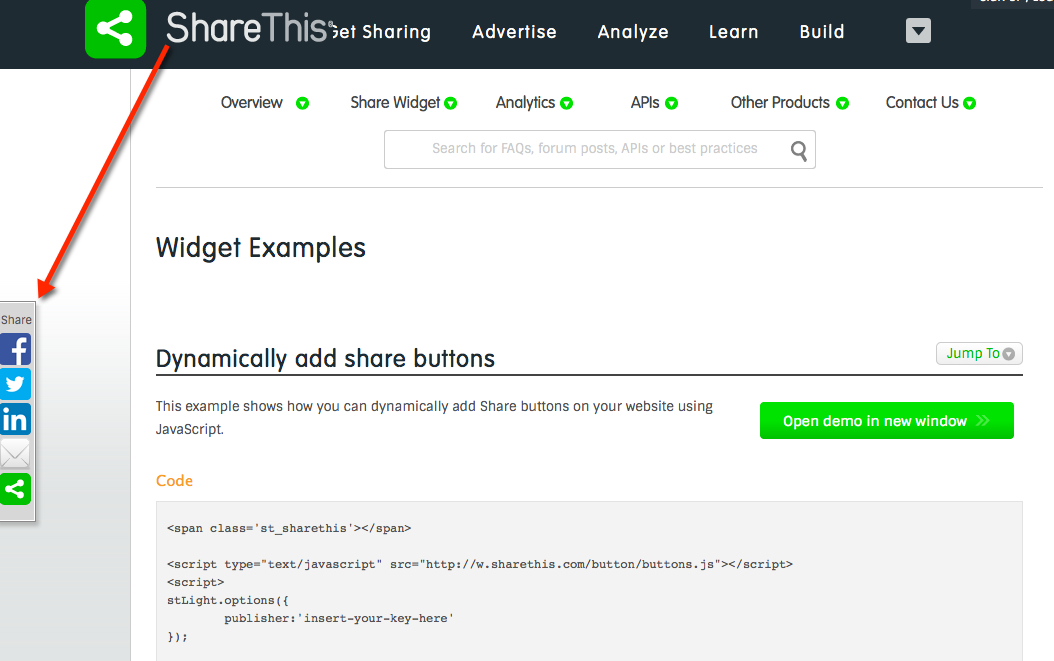
- Be mobile friendly: We can’t emphasise this more. A responsive website allows your client’s site to be viewed from anywhere, even on the go. That way, you don’t lose out visitors who use mobile alone. A Mobile-friendly site also means fast page loads and responsive sizing.
Here’s an interesting stats about mobile internet growth versus desktop from Hosting Facts:
There are more mobile internet users than desktop internet users; 52.7% of global internet users access the internet via mobile, and 75.1% of U.S. internet users access the internet via mobile.
Another advantage with a mobile friendly site is that content is easier to share especially since if the visitor has social media apps that he is already logged into and can share with a single tap.
- Embed albums from Facebook, Flickr: This is a practice we try to follow especially on our emails and blogs with pictures from our events. Direct embeds from Facebook and Flickr increase visibility and shareability.
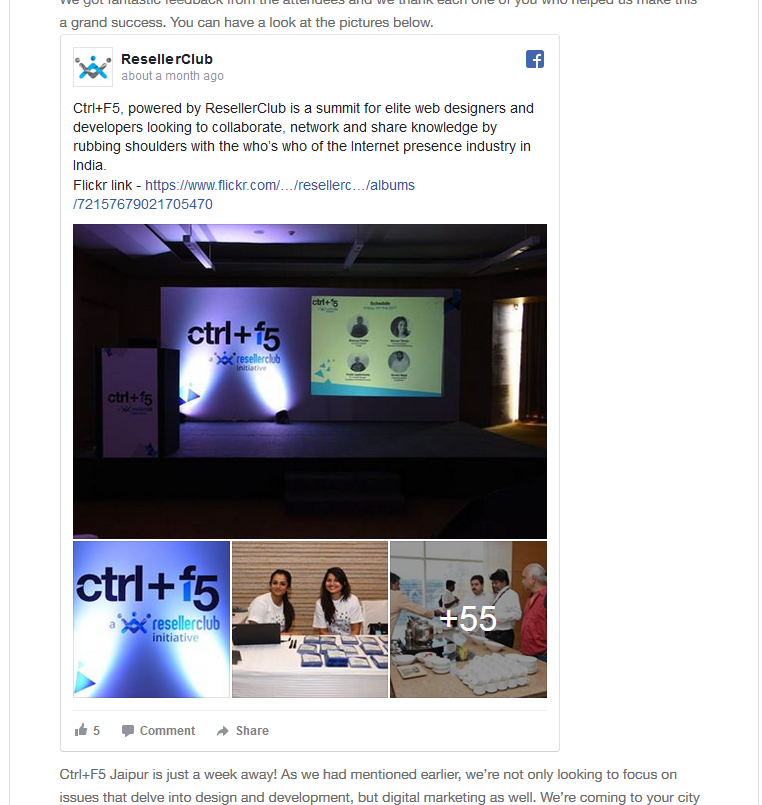
- Enable twitter streams on the side: A great way to keep visitors engaged on your client’s website is to embed his company’s Twitter mentions on the side of his webpage or as a ticker at the bottom. However, make sure it doesn’t clutter your web design and fits aesthetically. Also ensure that the “Exclude replies” and “Auto-expand photos” options are ticked. Get started here: https://publish.twitter.com/#
Anphira gives you a step-by-step way to do this.
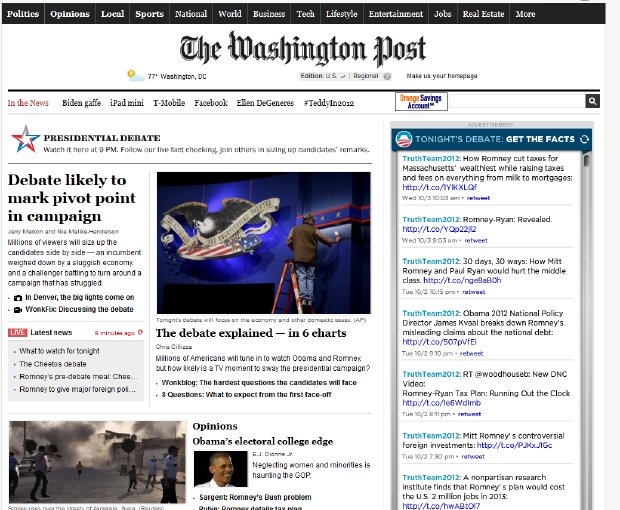
- Enable commenting, liking from social media onto products, blogs: Installing social commenting tools can be useful to your site. This is because a general comment on a blog post can go unnoticed however, if the visitor is able to see the comment or like of someone he knows, he might be more likely to absorb your content better and take more interest.
Likewise, enabling user reviews and visitor content on products can generate engagement and also give you some valuable feedback about your product. According to a Nielsen report, 68 percent of survey respondents said they trust consumer opinions posted online.
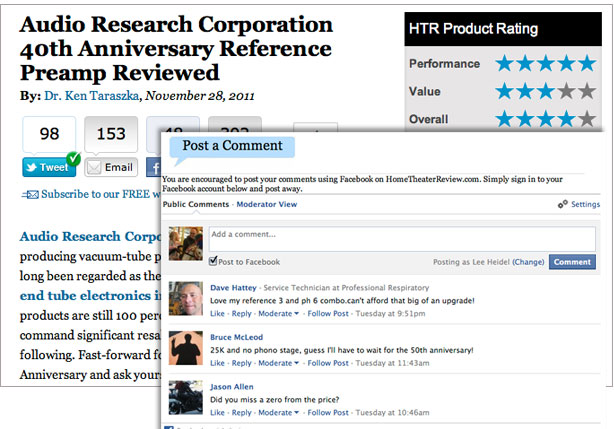
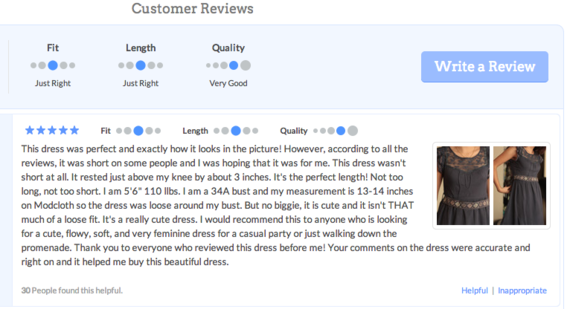
- Enable Sign up with Facebook login: The advantage with enabling Sign Up or Subscribe with Facebook is that it’s quick. Usually, users leave when they have long Create an Account forms to fill. Because of the ease of Facebook sign up or Subscribe, you’re more likely to have him actually subscribe or sign up.
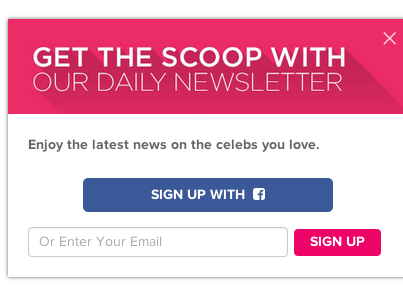
- Social media icons: Including visible social media buttons is important. Best practices suggests the top of the page or bottom of the page are the best places to display these buttons however, you can decide based on the aesthetics of your site.
Another tip is to ensure that the social media button opens up in a new tab. This is important so that your visitor does not exit your website altogether. One more thing to keep in mind is to keep the buttons up-to-date. Everyone is extremely familiar with updated social media icons. Using outdated ones make risk making you look unprofessional and distrustful.
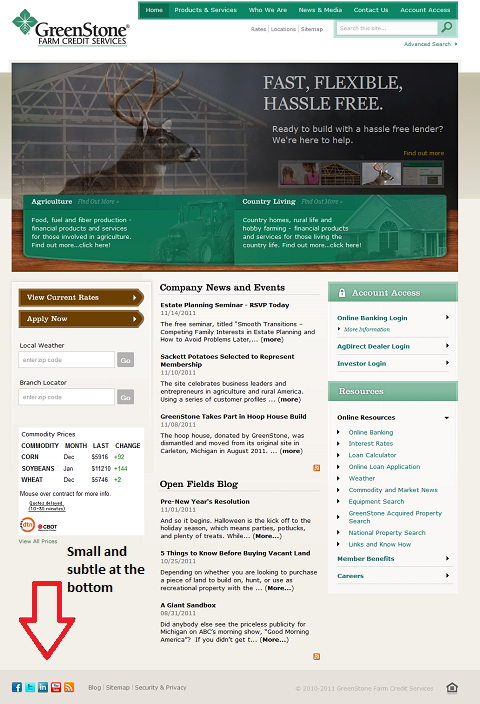
Conclusion
To ensure a great online presence, social media and website needs to work hand-in-hand. Nailing this in your web development could please your customer immensely. It shows him that you’re interested and invested in getting him the visitors and the absolute best for his online presence.
Have more ideas? We’d love to hear more from you in the comments below.
If you’d like to write for us, leave us a comment & we’ll get in touch with you!
There is no ads to display, Please add some



