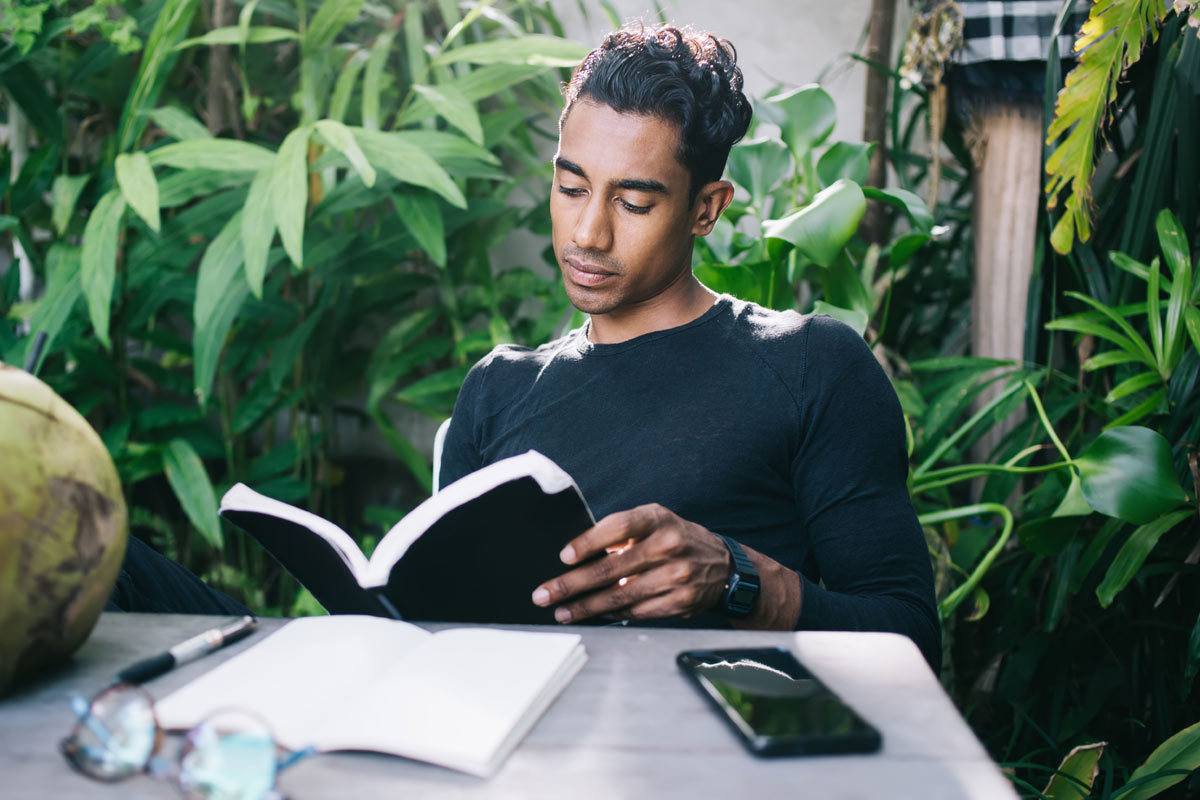When you launch a new website, the choice of hosting platforms can be confusing. From the affordable Shared Hosting to the customizable VPS, from the distributed Cloud Hosting to the robust Dedicated Hosting, the choices are for one and all. Amongst all these popular hosting types, Shared Hosting is generally the platform of choice for most new website owners.
While affordability is the primary reason, the ease of use contributes to the choice as well. The management of your Shared Hosting server setup is managed by the web hosting provider. However, you can make a few tweaks to your Shared Hosting setup to ensure better performance and speed. Let us see how!
What is Shared Hosting?
Shared Hosting is a method of hosting where multiple websites share the resources of a single server. The server resources like RAM, storage and CPU cores act as a common pool of resources. All the websites on the server draw resources from this common pool.
Shared Hosting is the most economical way to host a website. Given that the resources are shared, so is the cost of the server, thereby reducing the price. Shared Hosting is ideal for anyone starting a new website. It offers decent performance at an affordable price, making it the most popular method of hosting in the world for beginners.
Given that the resources are shared, it stands to reason that performance is shared too. So, it’s important to seek out every last ounce of performance from your Shared Hosting plan. Thankfully, it’s pretty easy to do that.
This article lists out some of the more important optimization tips that can speed up your Shared Hosting plan significantly.
How to optimize your Shared Hosting Setup
- Enable caching
If there’s just one thing that you’re willing to do to optimize your Shared Hosting setup, let it be caching. Enabling caching will have a significant impact on the speed of your website.
Caching is the process through which browsers store website information on the devices locally. For example, let’s say someone visits your website for the first time. If you have enabled caching, the browser will store important static information of your website locally.
The layout of your website, your logo, the menus — these are all things that a browser will store locally. When your website is accessed again, the browser already has a lot of information about your website and therefore will load those details instantly. This means that your web server has to send less data to the browser, making your website load faster.
The improvements made by enabling caching aren’t marginal but significant. You can see your website speed improve drastically. So, it’s a really important step in optimizing your Shared Hosting setup.
- Keep a track of and limit customer uploads
Interactive websites are all the rage now. More the interaction, the better the stickiness of the website. So, interactive websites that allow customers and viewers to upload information are great.
However, Shared Hosting plans are usually not designed to handle a lot of data, given that a lot of web server resources are shared. If you have an interactive website where your viewers can upload text, images, and videos, it might be a good idea to keep track of the upload sizes.
In fact, with Shared Hosting, it’s better to avoid heavy images and videos altogether and just allow viewers to upload text. While this may seem a bit extreme, the fact is that a high-resolution image may be up to 15MB. Videos are far bigger in size and all uploaded data will eat into your storage capacity, bit by bit.
Therefore, when using Shared Hosting, it is essential that you keep a track of the heavy media on your website and limit the volume of uploads to optimise your site speed.
- Limit data usage of logging tools
When you buy a Shared Hosting plan, you get a few applications with the plan. One of them is called a logging tool. Essentially, a logging tool is an analytics tool that keeps track of user behaviour on your website.
Logging tools, such as Splunk, Papertrail will take note of the number of visitors, the pages where they stay for a long time, the pages with which they interact the most, etc. All these details are logged in the form of files.
While these files are very useful, they can also build up over a period of time, taking a lot of space in your web server. So, make sure that you delete old log files to ensure that your web server isn’t having to store information that isn’t entirely relevant.
- Take advantage of the ‘Expires Header’
Let’s say that someone visited your website one month ago for the very first time. If you’ve enabled caching, you’d assume that the browser would have stored a lot of important information and therefore your website would load quickly.
This isn’t the case, though. All browsers have an inbuilt time limitation for storing cache. If a website isn’t accessed frequently, it’ll automatically delete cache data for that website.
You can use ‘Expires Headers’ to solve this problem. Expires Headers allow you to set a time limit to the browser. So, let’s say that you set a time limit of two months. The browser, irrespective of whether your website is accessed or not, will not delete your website’s cache data for two months.
Therefore, even if someone is visiting your website within the set two months, your website will load quickly, given that the cache data is still stored on the web browser.
- Don’t clutter your web server
Shared Hosting, as mentioned earlier, is one of the most basic platforms for hosting a website. Here, the resources are completely shared between multiple users, with no dedicated allocation to any specific website. So, the best thing to do is to ensure that the website runs on as few resources as possible.
The best way to achieve this is by having a simple website design, avoiding images and videos wherever you can, limiting dynamic elements, and generally staying away from heavy web elements. This will ensure that your website is light and therefore, performs very well even with the limited resources available.
Conclusion
Shared Hosting is the ideal hosting method if you’re starting a new website and expect low traffic until you build it up. The balance between the performance and price is just right. However, optimizing your Shared Hosting setup can have a significant impact on your website, allowing you to handle greater traffic with ease. When choosing a Shared Hosting plan, make sure that you buy it from a reputed hosting company with a proven history of providing reliable, secure, and fast hosting services. Make sure to look for 24×7 dedicated customer support, so that you won’t have to worry about hosting issues and can fully concentrate on growing your website.
There is no ads to display, Please add some