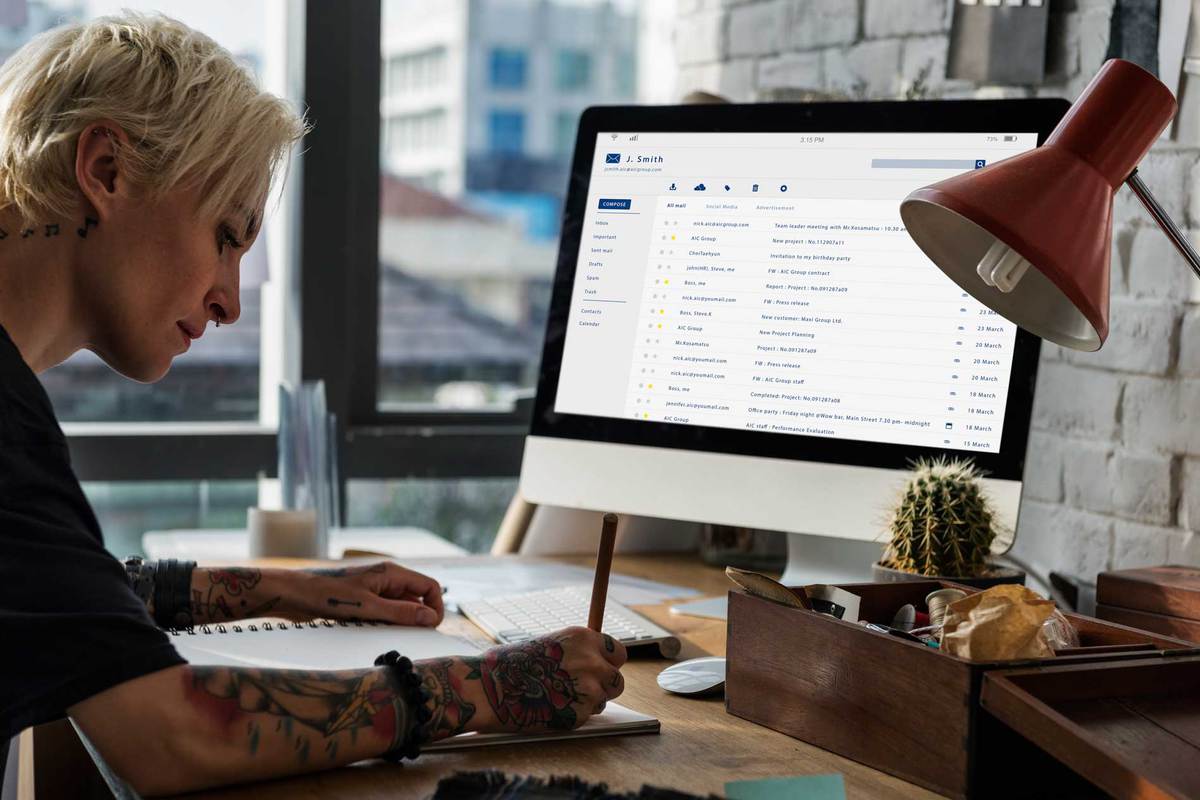Reseller Hosting allows individuals to sell web hosting services to their customers at a competitive price. As a Hosting Reseller, you can purchase hosting solutions from a parent hosting company at an affordable rate to start your web hosting company and help your customers host their website by selling unique, creative, and customized web hosting plans.
However, as a Hosting Reseller, you can come across several barriers and issues, including security risks, performance lags, spam emails, and more. In addition, either your business website or your client’s website could be targeted by spammers for multiple reasons.
Before we get into the meat, let us start with the basics and understand a spam email.
What is a Spam Email?
Spam email is an unwanted and unsolicited email that is sent to recipients in bulk without their permission. Spam emails, also known as junk emails, are sent by infected computers or botnets for personal or commercial purposes that are otherwise prohibited.
You can receive spam emails in your mail or your customer’s Reseller Hosting accounts from either known or unknown sources.
Why are Spam Emails so Dangerous?
Spam is a critical security concern as it is used to deliver viruses, trojan horses, spyware, worms, and phishing attacks. It is something that is not tolerated on the internet, and servers that send unsolicited messages and emails in bulk get into a lot of trouble.
Several companies use web spy machines and bots to crawl on other websites to collect customer’s personal information, such as email addresses or other contact information. They collect this information to save it within their databases and later send spam emails for their products and services.
Although these spam emails are dangerous and can question your business credibility, you can avoid them with certain tools and practices.
How to Stop Spam Emails in my Reseller Hosting Account?
Preventing and stopping spam emails is crucial. We will discuss certain tools that can help you achieve it.
But before, here are certain best practices you must encourage your clients to follow to avoid spam emails on their email accounts:
- Be mindful and careful of who you share your email address with.
- Be careful of the services that demand your email addresses.
- Be careful of mentioning your email address on your website. It is crucial to use an image instead of text. It minimizes the spammer’s chances and ability to scrape email addresses from the websites.
- Always consider using an alternate or different email address for certain services.
Here is how you can prevent spam emails from spamming your Reseller account:
- Enable Apache SpamAssassin
SpamAssassin is a tool that comes pre-installed in your Reseller cPanel account. You can access and assess this tool in the email section of your cPanel.
Follow the steps mentioned below to enable SpamAssassin:
- Log in to your cPanel account.
- Choose Apache SpamAssassin under the “Email” section.
- Click on the Enable Apache SpamAssassin button on the SpamAssassin interface.
The SpamAssassin tool uses special indicators to mark spam messages based on the content within. If an email comprises suspicious messages or subject lines, the tool marks the email on a scale of 1 to 10.
Based on the score, you can also ask SpamAssassin to delete the email. For example, you can instruct this tool to delete email messages that score 4 or more automatically. This is because some legitimate emails might score 1,2 or 3 score ranking.
This way, a lot of spam will be automatically deleted from your inbox. To enable this feature of automatic detection, ensure to click on the Auto-Delete Spam button.
- Enable the Spam Box
If you feel deleting the emails directly without looking at them is too much, you can simply enable the Spam Box.
This feature will make a separate Spam folder on your account, and instead of deleting the marked emails, it will move and store the spam emails in this Spam folder.
This feature allows you to go through the emails and then decide if you wish to delete them or not. You can also check certain client emails in this Spam folder sent to you but are not present in your inbox.
- Global email filters
You can block certain email patterns through cPanel’s global email filters program.
Follow the following steps to set up this filter:
- Log into cPanel account.
- Choose “Global Email Filters” under the Email section.
- Click on “Create a New Filter” under Create Filter.
- Enter a unique filter name.
- Apply appropriate Rules for this new filter
You can use filter specifications based on the sender, subject line, recipient, or email body content.
For example, if you wish to block certain emails with subject lines such as “A Special Discount offer”, you can enter the filter name and set the rules accordingly.
Apart from Rules, you can also set and apply Actions to determine the end destination of that spam email. The Actions option include discard, generate failure messages, redirect, and more.
Finally, click on Create to complete the set-up and start using the filter.
Summing Up
Reseller Web Hosting is a responsible business, and as a Hosting Reseller, you need to ensure the smooth running and functioning of several web hosting aspects, including emails. Spam is a growing security concern that, if not addressed, can lead to many problems.
Therefore, follow the steps and practices outlined in this article and enjoy a spam-free email experience in your Reseller Hosting account.
If you are looking for a Reseller Server Hosting solution, buy Reseller Hosting services by ResellerClub.
ResellerClub Hosting is highly reliable, secure, high-performing, and cost-effective. So, check out our plans and services and choose a suitable hosting solution for your business today.
There is no ads to display, Please add some