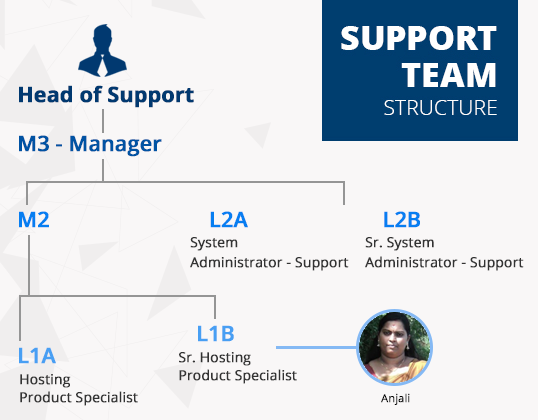In the business of customer support, it is extremely important to draw a distinction between a response and a resolution, and many of us have experienced cases where multiple vendors are involved and the intermediary provider washes its hands off an issue which an upstream provider’s product has caused. Anjali, one of our senior Hosting Product Support Specialists was recently faced with a situation where an issue in a third-party product was causing errors for a reseller. Needless to say, she ensured that the issue was resolved by doing the requisite research and follow-ups.
Our Support Executive:
Anjali has been with ResellerClub for just over half a year and she’s already a pro at tackling queries from our resellers, thanks to her substantial prior experience.
The Issue:
Our reseller, Prasann, upgraded his Plesk panel and upon completion of the upgrade, was unable to open the panel. This was because the permissions of the Plesk locale files were altered and incorrectly configured.
The Complication:
A bootstrap repair did not fix the issue and Plesk remained inaccessible. This was tracked down to the default locale not being defined and incorrect permission settings for the locale file directories.
Our Solution:
Anjali understood that the problems were arising due to incorrect/insufficient permissions of Plesk locale files and decided to set the right permissions. These had been altered in Prasann’s VPS server – which could have happened as a result of the upgrade attempted by Prasann or the configuration being accidentally altered by him. Anjali ran a bootstrap repair to fix these. However, the repair did not fix the panel breakage issues.
Following a thumb rule of Tech Support, Anjali accessed the Parallels knowledgebase and confirmed that the issue could be due to incorrect permissions for the default locale files in the server and given that she had just addressed this issue, she had to probe deeper to rectify the error.
Anjali researched further and realized that she’ll have to set the default locale as en-US. She executed the following commands to defining the default locale –
/usr/local/psa/bin/server_pref –set-default -locale en-US
/usr/local/psa/bin/admin -u -locale en-US
This didn’t resolve the issue either which made her even more determined to get to the root cause of the issue. Anjali decided to go for a manual directory wise permission check. This threw up several directories which didn’t have sufficient permissions and once Anjali fixed the permissions on all of these to 755 the Plesk was now accessible!
Prasann was immensely relieved and his satisfaction was evident! He thanked Anjali and congratulated our support team for going out of our way to address his problem.
There is no ads to display, Please add some