Testing is important before any launch – be it for a product, a website, a webpage, a TV show or even a game. Testing for a webpage allows you to find loopholes, to see if the goal of the page is achieved easily, to test if navigation is understood etc. If you’re a developer, you’ve probably done testing umpteen times in the past. However, despite the usual testing, you may find that conversions, registrations or subscriptions may still be low on a website. This brings into question the type of testing.
While there are a bunch of ways to test, User Testing is one such type that could give you insights you’ve probably missed before. In this blog, we will cover the following:
- What is User Testing
- Benefits of User Testing
- How to create a User Test
- Best Practices
- Online User Testing
What is User Testing?
It is a user-centric testing designed to evaluate the product by testing it on users. User testing is simply real customers or users manually going through your website, the navigation, the buyflow etc. to conclude about the ease and experience of the interface.
Benefits of User Testing
- A huge time saver: User testing saves a lot of time because users can give you feedback in real time
- Has direct impact: A user would focus more on things like subscription and buyflow which directly impact your business
- Delivers valuable feedback: You can expect honest, undiluted feedback from a user since he is the ultimate end customer
- Is cheap: User testing is effective, cheap and simple to implement
How to Create a User Test
Step 1: Setup the testing zone
User testing is easy enough to take place almost anywhere. All you really require is your subject and a laptop. However, you want to ensure you have the following:
- A distraction-free environment
- Equipment to record your screen, the audio and video (Screencastify, a Chrome extension does all 3)
- A fully ready setup so you don’t waste your subject’s time getting things in last minute
Step 2: Identify your target audience
If your website is a website for food, recipes, easy dinner fixes, your target audience is probably going to include the age group of 20-60 years, exclude those under 18. Some best practices while choosing a target audience are:
- Avoid choosing family members and friends as their opinions may be biased
- Please do not ask your friends to test your site via a post on Facebook
- Avoid choosing colleagues as well as they probably won’t have an outsider’s perspective
A good starting point is to use your existing customer base to test your new site while sending them a personal invitation email.
Step 3: Prepare the script & tasks
In this step, focus on creating the script i.e. what you want to tell the user. You want to ensure you give him the right instructions without being too specific. This means, if you had to tell him to head to the navigation, click Men under the navigation and look for watches, he’s going to follow your instructions exactly which defeats the purpose of him locating the product he wants by himself & testing navigation.
Instead, the alternate instruction you could give him would be “Buy a watch and make a purchase with this coupon”.
This allows you to observe his understanding of your website buyflow all on his own.
While writing out / rehearsing your instructions, it’s good to keep in mind common user goals like purchase, sign up, sign in and so on. Write out 5-7 such tasks you want the user to complete.
Step 4: Welcome your user
Once you’ve got your script in place, welcome your user and explain things to him – state the purpose of the testing and make him feel relaxed – all of this without loading your website yet.
Let him know he can be blunt and totally honest with his observations.
Step 5: Observe, Identify problems & theorise solutions
User testing usually takes place with one user at a time. This allows you to test for problems that you observe with the first user and try and fix with the consecutive users.
For example, User 1 may be unable to find the Buy option that prevents him from making a purchase. This allows you to ask questions and identify that the problem is indeed the Buy button.
You could then theorise for a solution which could be to shift the position of the button, increase colour contrast for it or increase size of the button.
This is the scientific method of going about testing.
Step 6: Analyse your results, fix problems & repeat
Lastly, once the testing is done and your subject has left, take a look at your results and observations.
Before you get in User 2, implement your solution & make fixes. Once this is done, invite User 2 to go through the buyflow and make note if he is facing the same issue or if the “edits” to the design actually allowed him to make a purchase much faster / more easily.
This concluding step is crucial. It helps you fix loopholes and identify if the goal of the website is being achieved easily. Repeat the identify – fix – test cycle till you’re satisfied you’ve nailed everything on your website.
Best Practices
Now that you know how to conduct user testing, let’s conclude this article with some quick best practices:
- Consider test fatigue: Test fatigue is likely after 12-15 minutes. Don’t push your subject longer than this.
- Ensure tasks are linear: This means, avoid asking your user to evaluate the homepage after he’s reached the checkout page.
- Run a pilot test: Do this to eliminate grammar errors in your script, confusing instructions etc.
Online User Testing
While physical user testing can produce great results, it’s not always the most doable option especially with time and tester limitations. A great alternative to the physical user testing is online user testing.
So, how does online user testing prep differ from physical user testing?
- No script prep, room prep, set-up required
- The critical step here is the need to specify tasks for your user
- Stick to not more than 5-6 participants per study
- If you require the user to download software / disable ad blockers, ensure you specify
- Make sure you take into consideration cultural context while assessing results
- Video & audio becomes important in online user testing
- Ensure you capture / the tool you use provides quantitative analysis and survey question results including multiple choice, rating scales, and written responses
Thanks to a number of testing tools, online user testing can be done easily. Let’s explore:
UserTesting.com: This site gives you access to genuine subjects according to your specifications to fit your target audience. You can get access to videos with audio of users testing your site / app. You can even get results in just an hour!
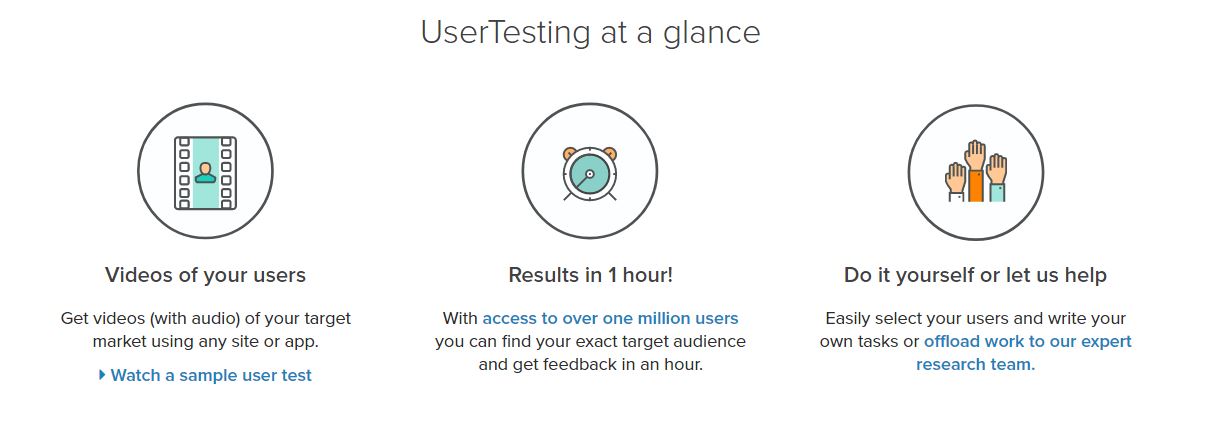
CrazyEgg: CrazyEgg is a heat mapping software that gives you insight into how and where your visitors are interacting with your site. The advantage is you can track multiple domains with a single account. It now only shows you heat maps but scroll maps (how far down your users are scrolling), overlay (clicks on different page elements) and confetti (source of clicks, search terms etc.)

Loop11: This tool allows you to create customised test templates with tasks, objectives and usability questions. You can then source testers through different sources like pop-ups.
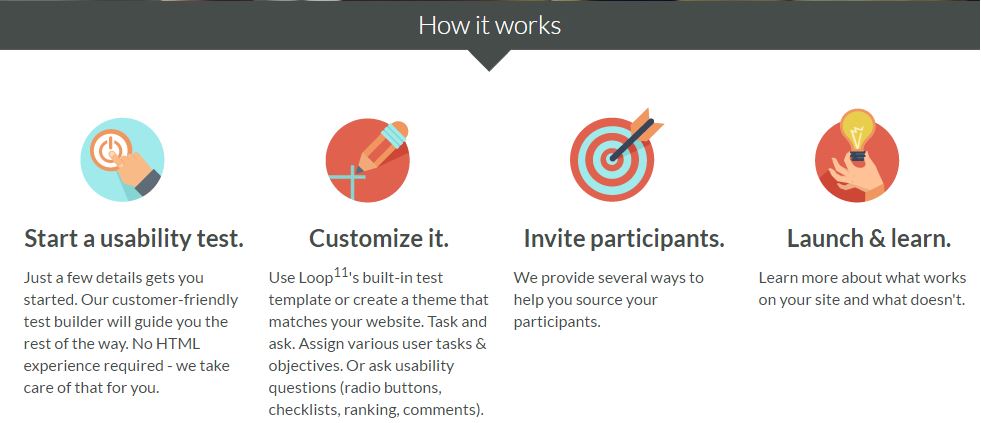
Mouseflow: This analytics tool gives you insights into your visitor’s experience through recordings and trends that track user activity. You can analyse a visitor’s activity through heat maps, conversion funnels, recorded sessions, form analytics etc.
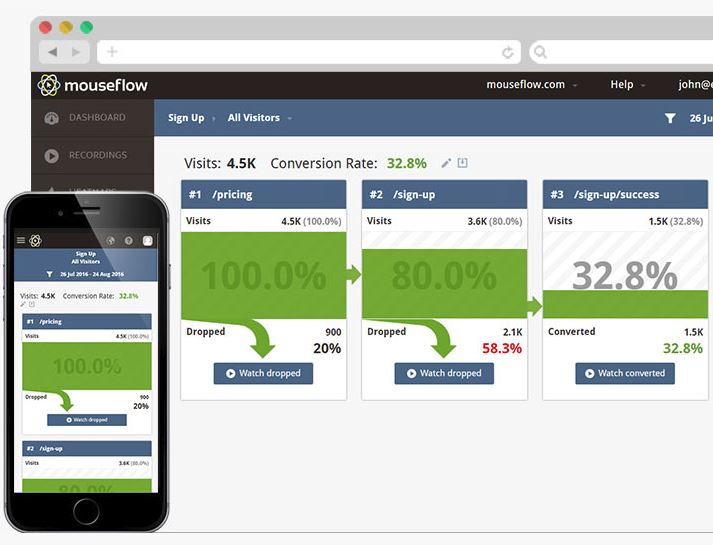
UserFeel: Like others, this tool too gives you insights and analytics on user behavior however, the advantage with this tool is that it supports a multilingual network of testers which is great if you have global clients. Here’s how it works:
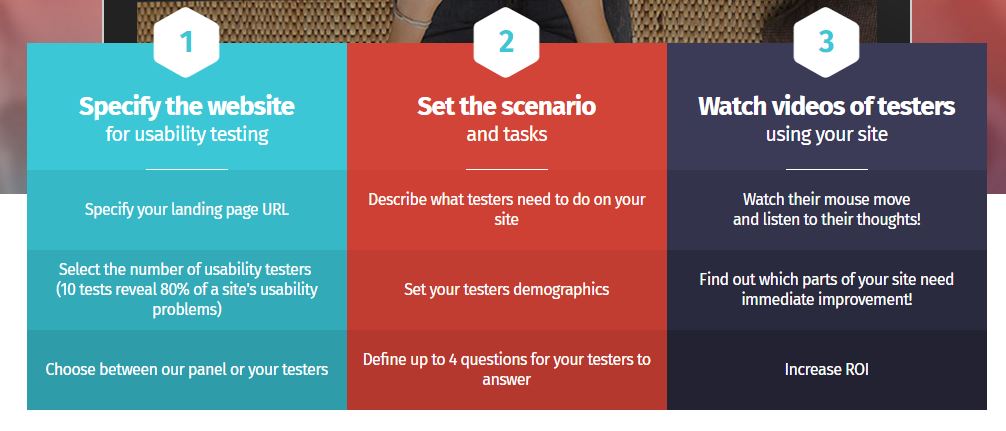
Think you’re ready to begin testing? Get started! Leave me a comment below if you need me to be a test subject! Good luck.
If you’d like to write for us, leave us a comment & we’ll get in touch with you!
There is no ads to display, Please add some



