
As you’ll find, most Hosting providers don’t provide Root Access with Reseller Hosting packages. While this is a common practice in the Industry there are certain functions which require root access that a user may need to conduct frequently. One such function is changing a site’s IP.
To be able to let our users perform this function on their own, we’ve built a custom plugin with our WHM implementation that allows them to easily change their site’s IP from their WHM panel.
Here’s a step by step guide on how you can do this:
- Login to your ResellerClub control panel & navigate to the order view of your Linux Reseller Hosting package
- Once there, access your WHM account. This will automatically log you in to your WHM panel. Alternatively you can login directly to your WHM account using the URL yourdomainname/whm
- In your WHM panel, scroll down to the plugins section and click on ‘Change Site’s IP’
- Thereafter, you can select the account for which you want to change IP, select from the available IPs and click on Change IP.
- You’ve now successfully changed the IP!
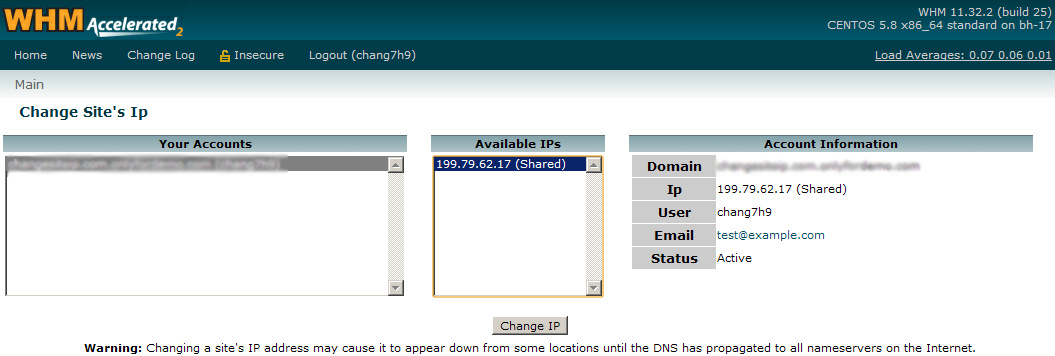
I hope this web hosting tip helped 🙂 If you have any questions about this or need any help with our Hosting products, do comment below.
There is no ads to display, Please add some


